Schedule a demo with our team
Book a DemoOffer a unique WhatsApp Business API experience
Manage your WhatsApp customer support line with multiple users on the same screen with the advanced features of Desk360’s multi-channel platform.
Official WhatsApp Business Solution Provider
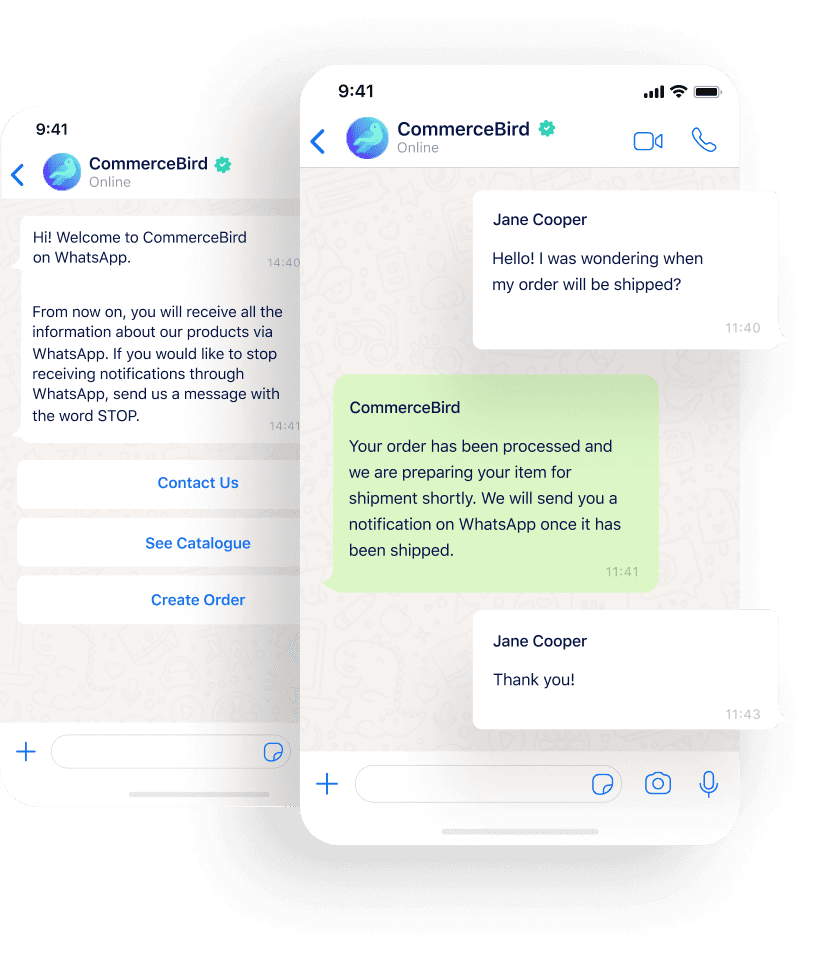
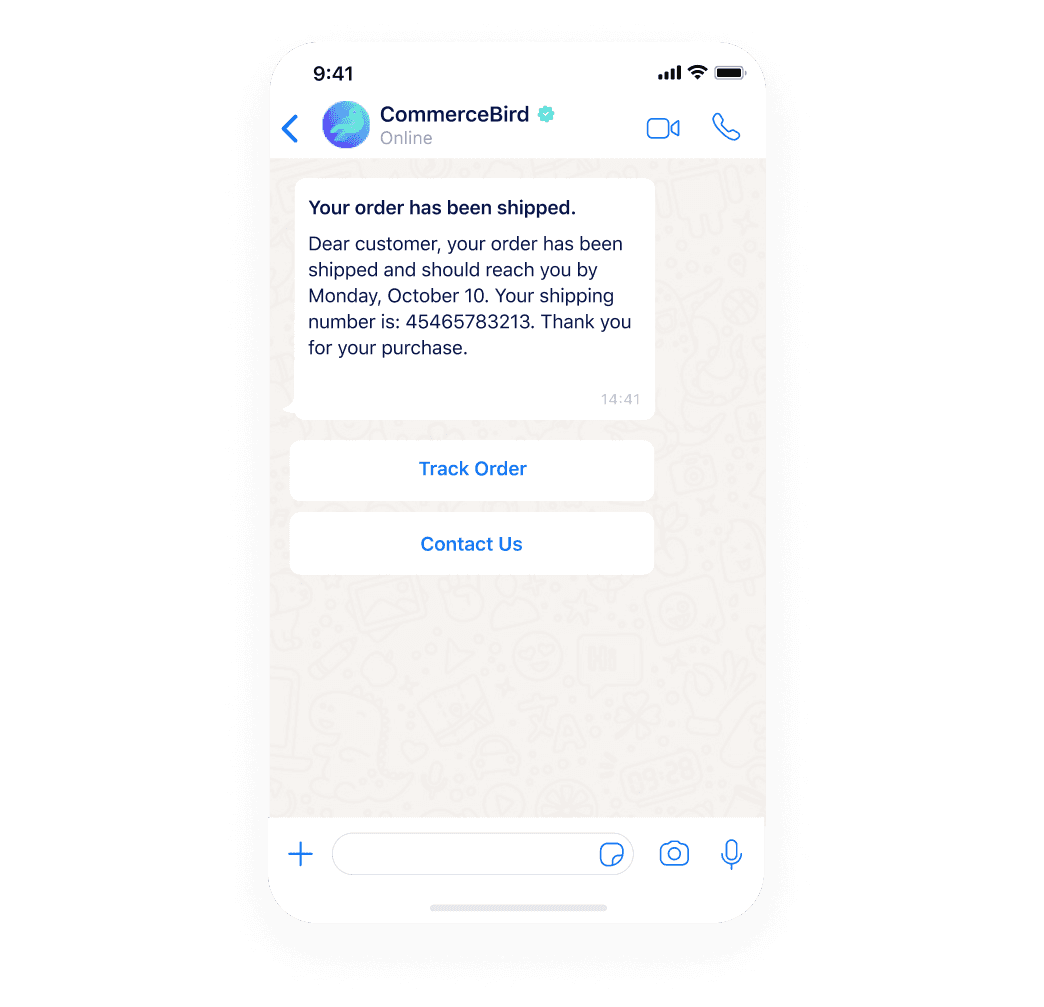
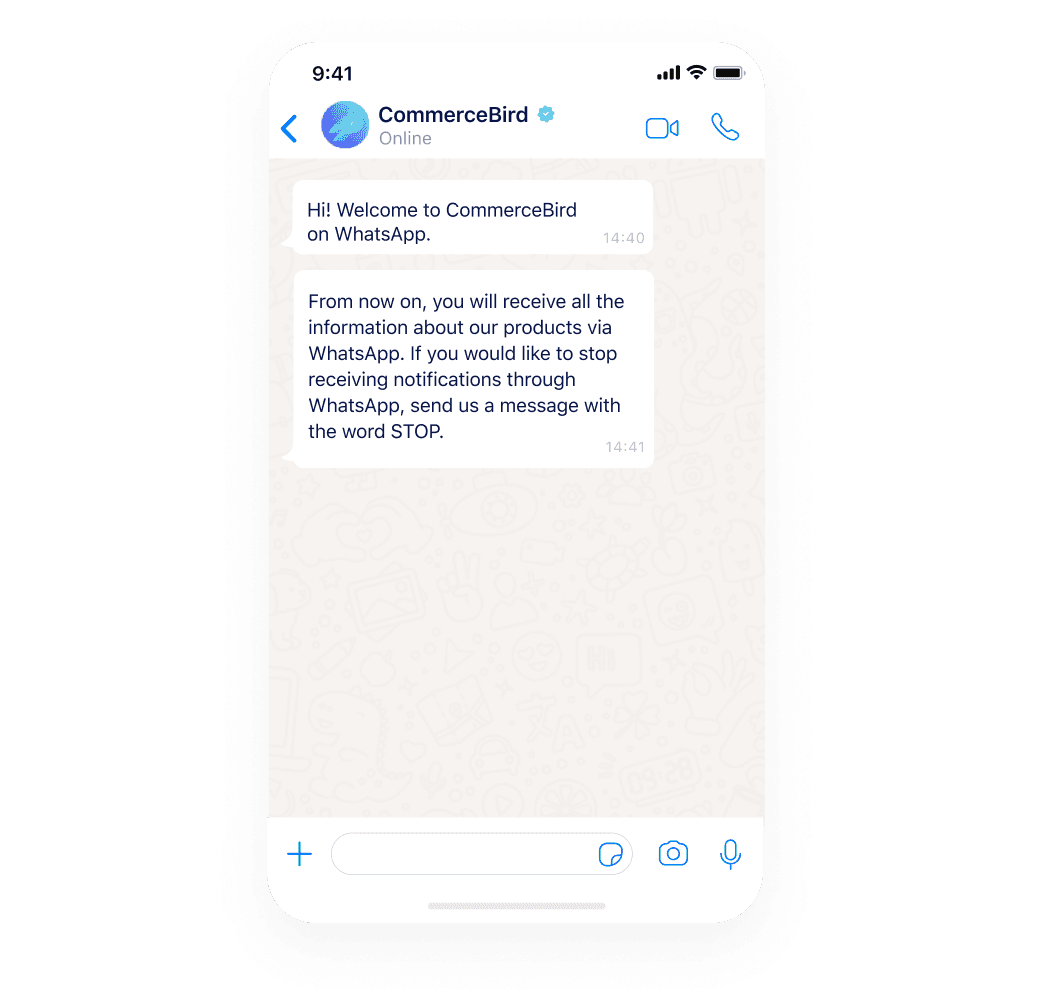
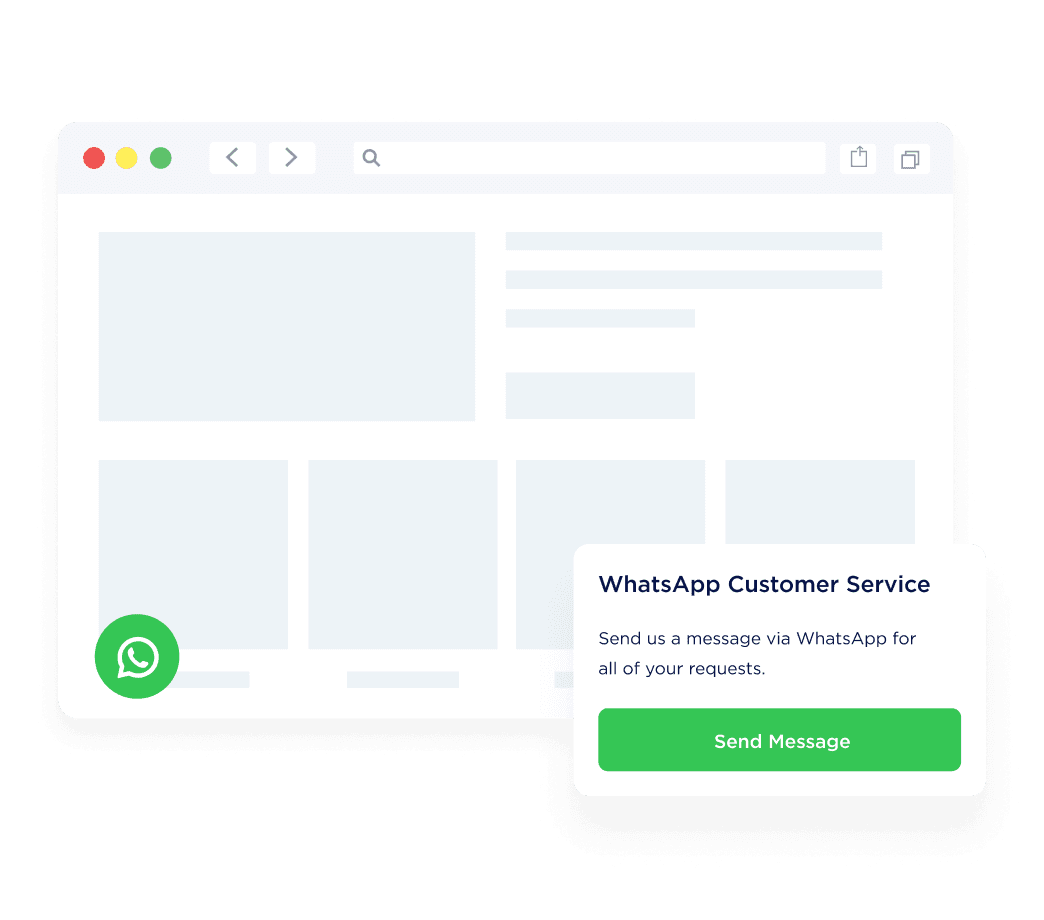
Check out the other features of WhatsApp Business API
Create template messages and send them with a single click instead of having to type the same answer repeatedly.
Transparent, Clear and Free!
No Desk360 message fees, no charges. Enjoy free.
Free Plan
All features are available to you without restrictions from Desk360.
What's Included
No panel fee
No seat fee
No Desk360 message fee
No additional number fee
Free
Start Now Plan
Public API
Desk360 Whatsapp Messenger Mobile
Desk360 Whatsapp Messenger Web
Template Messages
Mobil + Web Applications
Free 🎉
Unlimited Users
Messages
Service sending is free of charge. 🎉 Fees recorded by Meta apply to template message sending.
AI Agent
The AI Agent operates with ChatGPT. OpenAI usage fees apply. Contact us for more details.
FAQ
With over 2.7 billion users globally, WhatsApp presents a unique opportunity for businesses to engage with their audience. The WhatsApp Business API, commonly known as the WhatsApp API, is a powerful tool that enables medium and large enterprises to communicate with customers on a larger scale.
The WhatsApp Business API allows businesses to connect with customers programmatically and manually by utilizing the power of APIs. With the WhatsApp Business API, companies can integrate customer interactions with various backend systems like CRM tools and marketing platforms, enabling seamless and efficient communication.
The WhatsApp Business API allows businesses to connect with customers programmatically and manually by utilizing the power of APIs. With the WhatsApp Business API, companies can integrate customer interactions with various backend systems like CRM tools and marketing platforms, enabling seamless and efficient communication.